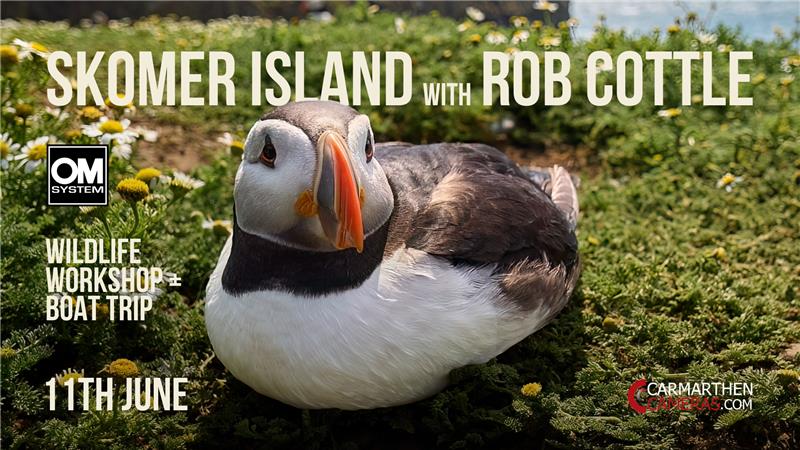Product Description
Samyang Lens Station for Fuji X
The Samyang Lens Station is your essential tool for customising and optimising the performance of your Samyang autofocus lens series. Easily update firmware and calibrate your lens settings with the free ‘Lens Manager’ software available from Samyang’s official website.
Key Features:
- USB Connection Port: Ensures seamless communication between your lens and computer.
- Lens Installation Index: Simplifies the process of mounting your lens.
- Electric Contact: Provides reliable data transfer for firmware updates and calibrations.
- Release Button: Facilitates easy removal of your lens from the station.
How to Use the Samyang Lens Station
-
Install Lens Manager Software
- Download the free software from the Samyang official website.
- Install it on your computer. Note: This software is only compatible with Samyang autofocus lenses.
-
Attach the Lens to the Lens Station
- Remove the body cap from the Lens Station.
- Align the red dot on the Lens Station mount with the white dot on your autofocus lens mount.
- Rotate the lens towards ‘CLOSE’ until you hear a click.
-
Connect and Customise
- Connect the Lens Station to your computer using a USB cable.
- Launch the Lens Manager software.
- Customise lens features or update the firmware as needed.
-
Detach the Lens
- Close the software once updates or customisations are complete.
- Disconnect the USB cable.
- Press the release button and rotate the lens towards ‘OPEN’ to remove it from the station.
For a comprehensive guide, refer to the user manual provided with your Lens Station.
Downloads:
Maximise the potential of your Samyang autofocus lenses with the Samyang Lens Station. Download the Lens Manager today and experience precision performance and enhanced control.
Order Now and elevate your photography to the next level!
Payment & Security
Your payment information is processed securely. We do not store credit card details nor have access to your credit card information.